How to Build a SaaS Website That Converts in 2025

Building a SaaS website that actually converts in 2025 means focusing on clear user experience, smart design, and fast adaptability. Too often, slow development cycles and confusing site layouts cause visitors to bounce before they even try the product. Simplifying navigation, using interactive demos instead of static images, and placing benefit-driven calls to action will help keep potential customers engaged. It’s also key to make pricing transparent and easy to understand, while continuously testing site elements with analytics and A/B experiments. Using no-code tools like Webflow speeds up updates without relying heavily on developers, letting your team launch new pages or features quickly without headaches.
The Challenges Slowing Your SaaS Website Growth

Many SaaS companies struggle with slow development cycles that delay launching new pages and features, which kills marketing momentum and causes missed opportunities. Relying heavily on full-time developers means even minor updates get stuck in queues, creating bottlenecks that slow iteration speed. Poor user experience and unclear messaging further increase bounce rates, while complex navigation and overloaded menus confuse visitors, making it hard for them to find key information. As your SaaS scales, adding new pricing tiers, content, or features often requires major redesigns or heavy development work, adding to delays and costs. On top of that, many SaaS websites lack proper mobile optimization, limiting reach since a growing number of users access sites on smartphones. Infrequent content updates hurt SEO rankings, reducing organic traffic over time, and delayed campaign launches due to site update backlogs prevent timely customer acquisition. High costs pile up from ongoing developer involvement for routine changes, and limited analytics tracking or testing slows down data-driven improvements that could boost conversions. Altogether, these challenges create a cycle of slow growth, frustrated teams, and missed revenue potential.
How Poor UX and Messaging Kill Conversions
Poor user experience and unclear messaging are silent killers of SaaS website conversions. When navigation is confusing, visitors struggle to find where the product’s value lies or how to sign up, often leaving frustrated and lost. Generic CTAs like "Submit" or "Learn More" don’t explain why someone should take action, which leads to fewer clicks and sign-ups. Complicated or lengthy signup forms cause even more drop-offs as potential customers lose patience or feel overwhelmed. Without trust signals such as testimonials, security badges, or customer logos near CTAs, visitors hesitate, unsure if they can rely on your product or company. Static screenshots fail to show how the product actually works or solves problems, making it harder to connect with users’ needs. Mobile responsiveness is crucial since many users browse on phones; a clunky or slow mobile experience drives them away quickly. Unclear pricing or hidden plan details create doubt, causing prospects to pause or abandon the purchase. When too much information hits visitors all at once without progressive disclosure, they get overwhelmed and leave without converting. Missing microinteractions and feedback, like hover effects or instant form validation, reduce engagement and make the site feel less polished. Lastly, slow loading times and clunky interfaces increase bounce rates and shorten session duration, killing any chance to convert curious visitors into paying customers.
Common SaaS Website Mistakes That Drive Visitors Away
Many SaaS websites lose potential customers because of avoidable mistakes. Overloading menus with too many options often leads to decision paralysis, making visitors unsure where to click next. Instead of engaging users, relying on static images rather than interactive demos or product tours fails to educate and excite them about your offering. Generic calls to action like simply saying “Sign Up” miss the chance to communicate clear benefits that motivate users to act. Complicated signup or checkout flows add friction, causing users to abandon the process halfway. Pricing pages that lack transparency or clear plan comparisons frustrate buyers, eroding trust and making it harder to convert visitors into paying customers. Ignoring mobile optimization is another critical error, as a large portion of traffic comes from mobile devices, and a poor mobile experience drives users away quickly. Many teams also neglect to set up proper analytics, which hides where visitors drop off and what blocks conversions. Without A/B testing, it’s tough to know which design or messaging changes actually improve results, so opportunities for growth are missed. Cluttered pages filled with dense text or too many visuals overwhelm visitors, distracting them from key messages and CTAs. Lastly, failing to update content regularly causes SEO stagnation, reducing organic traffic over time and limiting new user acquisition. Avoiding these common pitfalls is essential to keep your SaaS site inviting, clear, and conversion-friendly.
Simplify Navigation to Keep Visitors Engaged
Simplifying your website navigation is crucial to keeping visitors engaged and guiding them toward conversion. Start by limiting menu items to only the key sections that matter most to your audience. This reduces overwhelm and helps visitors focus on what’s important. Organize your content into clear categories using pillar pages that link to detailed subpages, making it easy for users to explore without feeling lost. Use progressive disclosure to show detailed information only when visitors want it, preventing clutter and information overload. Implement sticky navigation bars or breadcrumb trails so users can easily backtrack without confusion. Make sure navigation stays consistent across all pages and devices to build familiarity and trust. Use clear, descriptive labels for menu items rather than jargon or vague terms, so visitors immediately understand where to go. Adding a search function is also helpful for users who want to find specific info quickly. On mobile, keep navigation compact with hamburger menus and tap-friendly targets to avoid frustration. Finally, test your navigation flows with real users to spot confusing paths and use analytics to identify where visitors drop off. Refining navigation based on real data ensures your site stays user-friendly and efficient, boosting the chances visitors stay longer and convert.
Use Interactive Demos to Showcase Your Product

Interactive demos are a proven way to engage visitors and boost conversions on your SaaS website. Start by creating short product tour videos under two minutes that highlight your core features clearly and quickly. These videos give a snapshot of your product’s value without overwhelming prospects. Beyond videos, build interactive walkthroughs or clickable demos that let users explore your product hands-on. This hands-on experience helps reduce uncertainty and builds confidence in your solution. Tailor these demos for different audience segments, technical users might want deeper feature insights, while end customers benefit from simple, real-world use cases showing how your product solves common problems. Enhance demos with animated GIFs or tooltips to explain complex workflows in a friendly, digestible way. Position demos close to your key calls to action to motivate visitors and guide them toward signing up. Keep demos lightweight so they don’t slow down your site, and update them regularly to reflect product improvements and new features. For users ready to dive deeper, offer downloadable demo versions or sandbox environments where they can test the product fully. Finally, track how visitors interact with your demos to see what works best and refine your content to improve conversion rates over time.
- Create short product tour videos under 2 minutes to highlight core features.
- Build interactive walkthroughs or clickable demos that allow hands-on exploration.
- Tailor demos to different audience segments, such as technical users or end customers.
- Incorporate animated GIFs or tooltips to explain complex features or workflows.
- Place demos near CTAs to enhance motivation and reduce uncertainty.
- Use real-world use cases to demonstrate value and problem-solving capabilities.
- Keep demos lightweight to avoid slowing page load times.
- Update demos regularly to reflect product improvements and new features.
- Offer downloadable demo versions or sandbox environments for deeper exploration.
- Track demo engagement metrics to refine content and improve conversion impact.
Design CTAs That Drive Action and Reduce Friction
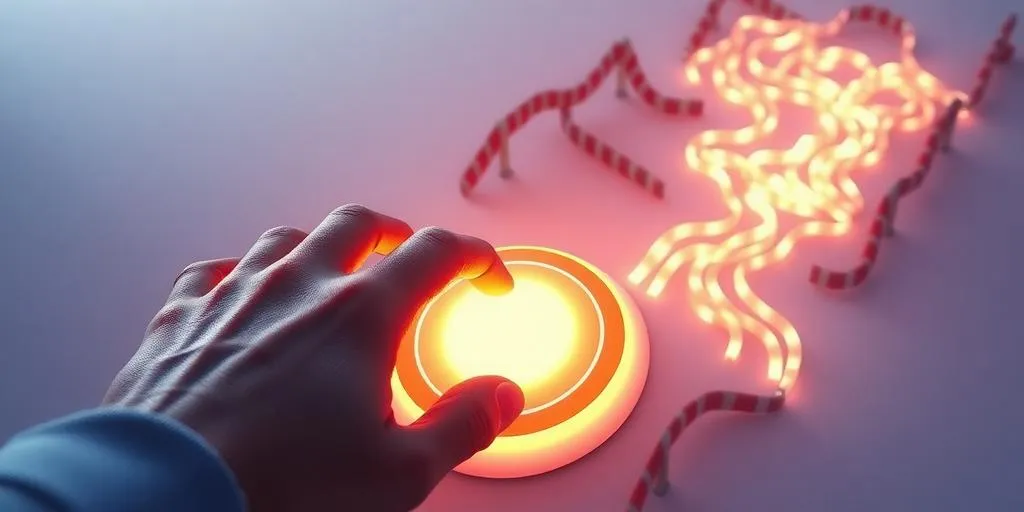
Effective CTAs are more than just buttons, they guide visitors toward the next step with clarity and ease. Use clear, benefit-focused language that tells users what they gain, like “Start saving time today” instead of vague phrases like “Submit” or “Click here.” Place CTAs right after key content such as demos or feature descriptions to catch users when their interest is highest. Keep signup or contact forms short, or break them into multiple steps to reduce friction and increase completion rates. Surround CTAs with trust signals like customer logos, testimonials, or security badges to build confidence before clicking. Leveraging urgency or scarcity, such as limited-time offers or showing real-time signup numbers, can encourage quicker decisions. Make sure CTAs are visible above the fold and don’t force users to scroll or click multiple times to take action. Consistency matters too: use the same style, color, and size for CTAs throughout your site to strengthen brand recognition and simplify user choices. Don’t forget mobile users, design CTAs with large tap areas and responsive layouts so they’re easy to interact with on any device. Finally, regularly test different CTA colors, sizes, and placements to discover what drives the highest conversions for your audience.
Structure Your Site for SEO and Easy Updates
Building a SaaS website that converts starts with a clear, logical structure that supports both SEO and easy content updates. Use pillar pages to organize your main topics, these pages cover broad themes and link out to detailed subpages focused on specific features, use cases, or problems your SaaS solves. This approach helps search engines understand your site hierarchy and improves user navigation. Ensure your URLs follow a clean, hierarchical format that mirrors this structure, such as /pricing/basic-plan or /features/integrations, making them intuitive for visitors and search engines alike. Internal linking between related pages boosts SEO by spreading link equity and keeps users engaged longer. To keep your site agile, adopt a modular design where components can be updated independently, so you don’t need a full redesign every time you add a new feature or landing page. Implement schema markup specifically for software products to enhance your search listings with rich results, making your pages stand out. Avoid duplicate content issues by using canonical tags where similar content exists, maintaining SEO health. Since mobile traffic dominates, optimize site speed and mobile performance to improve rankings and user experience. If you target multiple regions or languages, use hreflang tags to guide search engines to the correct version for each audience. Finally, keep your CMS content organized so non-technical team members can easily update text, images, or page layouts without developer help. Regularly audit your site’s structure and SEO performance to spot and fix issues before they hurt conversions or rankings.
Create Content That Solves Customer Problems

To build a SaaS website that converts in 2025, your content must directly address the real challenges your customers face. Focus on clear, simple language that speaks their needs without jargon or fluff. Use case studies and real examples to show how your software tackles specific pain points, this makes your solution tangible and trustworthy. Incorporate storytelling to connect on a human level, making your content memorable and relatable. Reusable content blocks help you maintain consistency and save time across blogs, landing pages, and emails. Adding interactive tools like ROI calculators engages visitors by letting them see the value your SaaS can deliver firsthand. Publishing proprietary research or unique data not only builds authority but also attracts backlinks that boost SEO. Don’t forget a well-organized FAQ section to answer common questions upfront, reducing support costs and easing buyer uncertainty. Keep your content fresh by updating it regularly to reflect product improvements and shifting customer needs. Finally, weave in customer testimonials and success stories throughout your site to build trust and reinforce your product’s impact.
Optimize SEO With Targeted Keywords and Backlinks
To boost your SaaS website’s visibility in 2025, focus on keyword research that targets both problem-solving and purchase intent phrases. Long-tail keywords work especially well because they match specific user questions and needs, driving more qualified traffic. Build authoritative backlinks by publishing original research, detailed guides, and case studies that others want to reference. Use schema markup to help search engines better understand your product features and content, improving rich results and click-through rates. If you serve multiple regions, implement hreflang tags to target different languages or countries effectively. Avoid duplicate content by managing canonical URLs carefully, ensuring search engines index the right pages. Optimize meta titles and descriptions to boost relevance and encourage clicks from search results. Site speed and mobile responsiveness remain ranking factors, so prioritize fast load times and a smooth mobile experience. Keep an eye on keyword rankings and adjust your SEO approach based on performance data. Finally, leverage guest posting and partnerships to expand your backlink profile, enhancing your site’s authority and search rankings over time.
Make Pricing Clear, Transparent, and Easy to Compare
Clear pricing is key to winning trust and boosting conversions on your SaaS website. Start by defining each pricing tier with straightforward descriptions of included features and any usage limits, avoid vague terms that leave prospects guessing. A well-designed comparison table that lines up plans side-by-side helps visitors quickly spot differences and pick the best fit. Adding interactive cost calculators can further personalize the experience by letting potential customers estimate their expenses based on their needs. Address common billing questions and contract specifics in an FAQ section to remove doubts and reduce friction. Use subtle psychological pricing techniques, like highlighting the 'most popular' plan, to guide decisions without pressure. Be upfront with all fees, hidden charges or confusing billing terms kill trust and increase drop-offs. Make sure pricing is prominently displayed where visitors expect it, so they don’t have to hunt for critical info. Also, provide easy options for upgrading or downgrading plans with clear instructions to support long-term customer satisfaction. Offering trial or demo options reduces risk and encourages users to experience your product firsthand. Finally, regularly test your pricing page layout and copy to find what resonates best with your audience and drives more sign-ups.
Track Analytics and Run Tests to Boost Conversions
Setting up tracking for key conversion points like visitor-to-trial and trial-to-paid signups is essential to understand how users move through your funnel. Use tools like Google Analytics and Mixpanel to gather detailed user behavior data and identify where visitors drop off in signup flows or on important landing pages. Event tracking helps you monitor microinteractions such as form completions and button clicks, revealing subtle friction points. Running A/B tests on headlines, CTAs, pricing page layouts, and form lengths allows you to pinpoint what drives more sign-ups. Focus your testing on high-traffic pages where changes will have the biggest impact. Incorporate heatmaps and session recordings to visualize how users engage with your site elements, helping you spot usability issues that numbers alone can’t reveal. Regularly review funnel metrics to quickly identify where visitors lose interest or get stuck, then iterate based on test results. For example, testing a shorter multi-step signup versus a single long form can reduce friction and increase conversions. By making data-driven decisions and continuously experimenting, you keep improving your SaaS website’s performance and maximize sign-ups over time.
How Shaiksaif Eliminates Bottlenecks and Speeds Launches
Shaiksaif uses Webflow’s no-code platform to cut out the usual delays caused by developer handoffs. Marketing teams gain the power to create and update landing pages on their own, slashing turnaround times from weeks to just hours. By uniting design and development in one platform, Shaiksaif removes friction and lets teams move fast without waiting in queues or juggling multiple tools. Their certified Webflow developers, experienced in SaaS, guide best practices and offer custom solutions when needed, ensuring quality and efficiency. With modular design components, building and editing pages becomes faster and more flexible, while seamless integrations of tracking, forms, and CMS features keep everything connected. Shaiksaif’s unlimited monthly plan means ongoing requests don’t rack up extra costs, reducing reliance on full-time developers or pricey agencies. This approach keeps SaaS websites agile and ready for rapid updates, perfectly matching the pace of product and marketing teams in 2025.
Real Results From Fast SaaS Website Improvements
Speed and efficiency are game changers when improving SaaS websites. By launching multiple new product landing pages in under two weeks, teams can accelerate campaign readiness and respond quickly to market demands. Cutting update turnaround times from 10 days down to just 24 hours enables faster iteration cycles, letting you test new messaging and features without long waits. These improvements directly impact conversion rates; for example, optimizing CTAs with clearer messaging and better UX has been shown to increase trial sign-ups by 18%. Alongside boosting sign-ups, improving page load speeds and mobile responsiveness reduces bounce rates, keeping visitors engaged longer. Adding trust signals like testimonials and security badges near CTAs builds confidence and encourages action. Cost savings are significant too: outsourcing or using no-code platforms can cut monthly development costs by 40% compared to in-house developer salaries, freeing budget for growth initiatives. Using A/B testing to refine signup flows and pricing tables ensures continuous improvement based on real user behavior. Enhancing content clarity with interactive demos and guided tooltips helps users understand complex features faster, which lowers friction and boosts engagement. Creating scalable content blocks also speeds up producing consistent, problem-focused content at scale. Lastly, optimizing site structure and keyword targeting improves SEO rankings, driving more qualified traffic. Together, these fast, smart improvements deliver measurable results that move the needle on SaaS growth.
Why Webflow and Shaiksaif Are the Smart Choice in 2025
Choosing Webflow combined with Shaiksaif’s expertise is a clear advantage for SaaS companies aiming to stay agile and competitive in 2025. Webflow’s visual no-code editor lets you rapidly design, update, and launch pages without waiting on developers, cutting weeks off your go-to-market timeline. This ease of iteration empowers marketing and product teams to respond instantly to new opportunities or market shifts. The flat monthly pricing model removes surprises from your budget, eliminating costly developer fees or the overhead of hiring full-time staff just to maintain or tweak your site. As your SaaS grows, Webflow’s scalable architecture means you can add new pages, pricing tiers, or product features without rebuilding from scratch, ensuring your website evolves alongside your business. Performance-wise, enterprise-grade hosting paired with a global CDN delivers fast load times worldwide, which is critical to keeping visitors engaged and reducing bounce rates. Integration capabilities are seamless too, connecting your CRM, analytics, and marketing tools supports complex workflows and data-driven decisions without manual workarounds. Working with Shaiksaif means partnering with certified Webflow developers who bring over seven years of SaaS and B2B experience, ensuring your site is built with best practices that drive conversions. The modular, reusable content blocks they implement save time and maintain brand consistency across your site. Plus, Webflow’s built-in SEO features like structured content, schema markup, and internal linking help improve your search rankings organically. Ultimately, this combination means no full-time developers or designers are needed for everyday updates, freeing your team to focus on growth while maintaining full control and speed. In a market where agility and user experience directly impact revenue, Webflow and Shaiksaif provide the tools and expertise to build, scale, and optimize a SaaS website that truly converts.
Next Steps to Scale Your SaaS Website Without Delays
To scale your SaaS website without hitting delays, start by ditching slow development cycles. No-code platforms like Webflow let you launch updates and new pages quickly, keeping your marketing efforts agile. Book a free strategy call with Shaiksaif to identify bottlenecks and get a tailored action plan. Focus on continuous testing and optimization using real user data to keep improving conversion rates. Develop a content strategy that targets your customers’ pain points and offers real value, this keeps visitors engaged and builds trust. Make sure your pricing pages are crystal clear with comparison tables and interactive calculators to help prospects choose the right plan confidently. Mobile responsiveness and fast loading speeds are non-negotiable to reach and retain a wider audience. Use analytics to monitor conversions closely and tweak your marketing campaigns based on actual performance. Build your site architecture with scalability in mind so adding features and pages is hassle-free as you grow. Partner with expert Webflow developers to avoid costly mistakes and speed up delivery, especially when complexity increases. Finally, choose flexible service plans that align with your growth goals, ensuring no surprise costs slow you down. These steps together create a smooth path to scaling your SaaS website efficiently and effectively.
Frequently Asked Questions
1. What are the key design elements that make a SaaS website user-friendly and boost conversions?
A user-friendly SaaS website should use clear navigation, fast load times, and a clean layout. It’s important to highlight benefits, use compelling calls to action, and ensure the site works smoothly on all devices. These elements guide visitors toward signing up or purchasing without confusion.
2. How can content on a SaaS website be optimized to engage visitors effectively?
Optimizing content involves using clear, concise language that speaks directly to your target audience’s pain points. Including testimonials, case studies, and video demos can build trust and keep visitors interested. Also, content should be structured for reading ease with headings, bullet points, and regular updates to stay relevant.
3. What role does website speed play in the conversion rates of SaaS sites, and how can it be improved?
Website speed heavily influences user experience and conversion rates because slow sites frustrate visitors and cause drop-offs. To improve speed, compress images, use efficient coding practices, enable caching, and choose a reliable hosting provider. Regular speed audits help catch and fix issues before they hurt performance.
4. How important is the integration of analytics tools on a SaaS website to increase conversions?
Integrating analytics tools is crucial as they reveal how visitors interact with your site, which pages perform well, and where drop-offs occur. This data-driven insight allows you to make informed changes that improve user experience and increase conversions over time by addressing specific user behaviors and preferences.
5. What strategies can be used to ensure a SaaS website remains scalable and adaptable for future growth?
To keep a SaaS website scalable, use flexible design frameworks and modular components that can be updated without overhauling the entire site. Choose hosting that supports growth and integrate tools that can handle increased traffic. Regularly review user feedback and analytics to adapt the website as your audience and product offerings evolve.
TL;DR Building a SaaS website that converts in 2025 means tackling slow development cycles, poor UX, and unclear messaging that drive visitors away. Focus on simplifying navigation, using interactive demos, and designing clear CTAs that reduce friction. Structure your site for SEO with targeted keywords and keep pricing transparent and easy to compare. Regularly track analytics and run tests to improve conversions. Shaiksaif’s Webflow-based approach helps SaaS teams launch and update sites faster without relying on costly developers, boosting agility and cutting costs. If you want to grow without bottlenecks, working with Shaiksaif offers speed, scalability, and smart design tailored for SaaS success.
Let's Take Care of your Webflow Site.
We're a tight-knit team of webflow experts that eat, sleep, breathe Webflow. You bring your ideas or designs and we will make it happen, no matter the complexity.

.webp)
.jpg)
.jpg)


.svg)
.png)
.png)